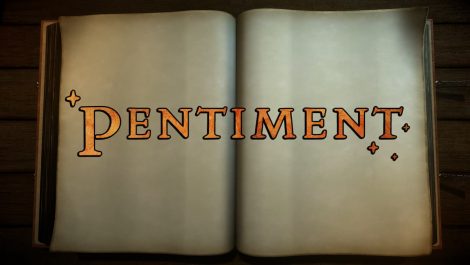Crossplay is going to be a gamechanger for Back 4 Blood. It’s a survival horror game where you can squad up with three other people in a cooperative campaign mode. You can choose to do that via matchmaking or setting up a lobby with invited friends and others for more coordination.
What’s a very welcomed feature is that this game has crossplay right from the get go. That’s right, you can play this game with people on Xbox, PlayStation, and PC all in the same group. Here’s how to get that started.
How to enable crossplay in Back 4 Blood
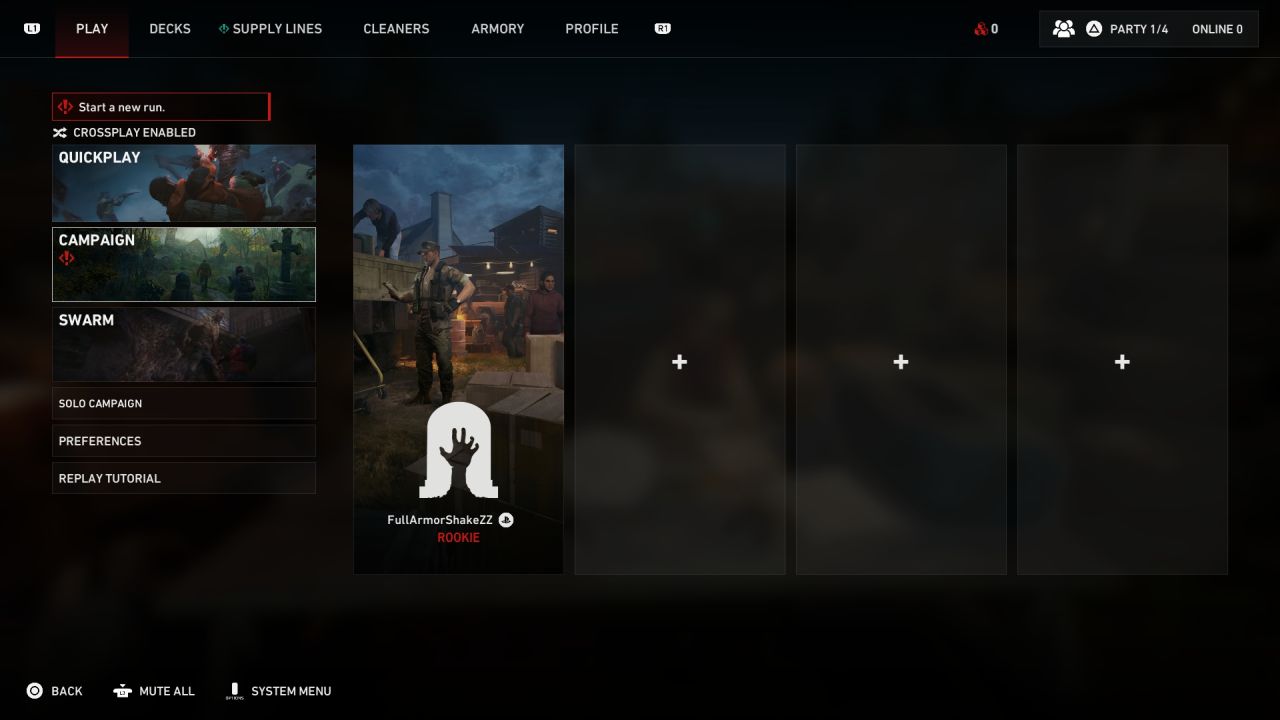
To start this process, head on over to any of the NPCs in Fort Hope. The menu with four different tabs will pop up. Head on over to the Play section. The menu will pop up with options to select Quickplay, Campaign, or Versus.
Below that, go to your preferences. It’ll bring up a menu giving you matchmaking preferences. You can choose settings like having a private lobby for Campaign as well as voice preferences and the big one— crossplay.
You can toggle it on or off. Though, for the sake of better matchmaking and expanding who you can play this game with, especially if you have friends, you’d want to keep it on.
You’ll know if you have the option toggled on when you see the indicator for it above the Quickplay option. It’ll have a two crossing arrow symbol followed by the words “Crossplay Enabled.” This will also allow you to add friends on other platforms so you can set up a party to play together. They will also have to have the same parameters set as you in order for this to work.

Back 4 Blood is out now in early access for Ultimate Edition purchasers. The game will be out for everyone else on October 12, 2021. You can get this game on PlayStation 4 and 5, Xbox One and Series S/X, and PC via Steam and Epic Games. To check out more information on Back 4 Blood like news, guides, and even an upcoming review, click here.
- This article was updated on October 7th, 2021