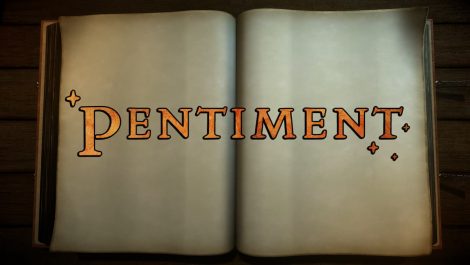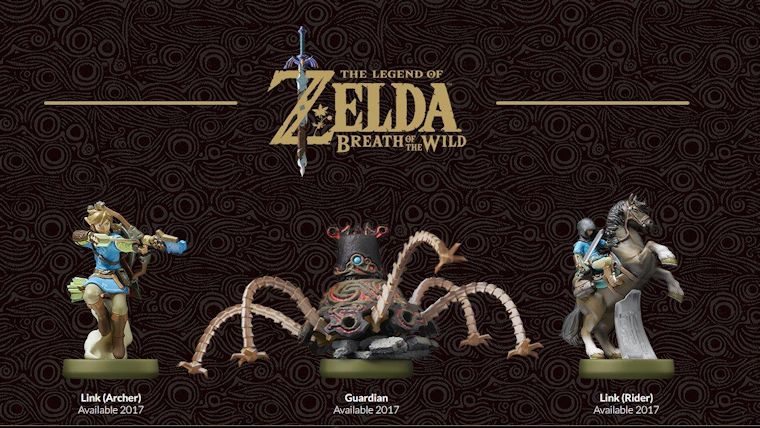
Nintendo’s amiibo figures have expanded from Super Smash Bros. to encompass pretty much every big Nintendo title they release. This is true once again with The Legend of Zelda: Breath of the Wild, which supports not only the old SSB figures, but also Wolf Link, the 30th anniversary Zelda line, and its own custom line that was released today. We kind of know what they do in the game, and we’ll explain more of that below, but the big question for a lot of players is just how to use them. Here’s our guide on how to use amiibo in The Legend of Zelda: Breath of the Wild.
To use amiibo in Breath of the Wild you first need to enable the feature. It is turned off by default, so press + to get into the menu. Hit ZR to move to the System menu and select the Options menu. Here the top option should be to turn on or off amiibo, so toggle it as necessary.
Once you back out choose the new amiibo option in your special ability list by holding up on the d-pad. Press L and there should be a circle in front of you. Using an amiibo will cause a chest or item to appear here, so make sure you move around until the red circle is on a flat surface. Once you have a good spot take your amiibo and place it on the right Joy-Con near the thumbstick.
If you did everything correctly it should scan properly and an item or chest will appear before you in the game. Each amiibo does different things, but they’re also a bit random. For example: Wolf Link will give you a wolf companion, Super Smash Bros. Link can get you Epona, and the rest mostly just give you random stuff, such as the Switch t-shirt that Nintendo has been showing off.
And that’s how to use amiibo in The Legend of Zelda: Breath of the Wild. Let us know the coolest thing you got from your amiibo in the comments below.
- This article was updated on March 8th, 2018