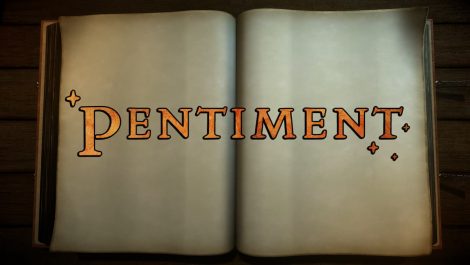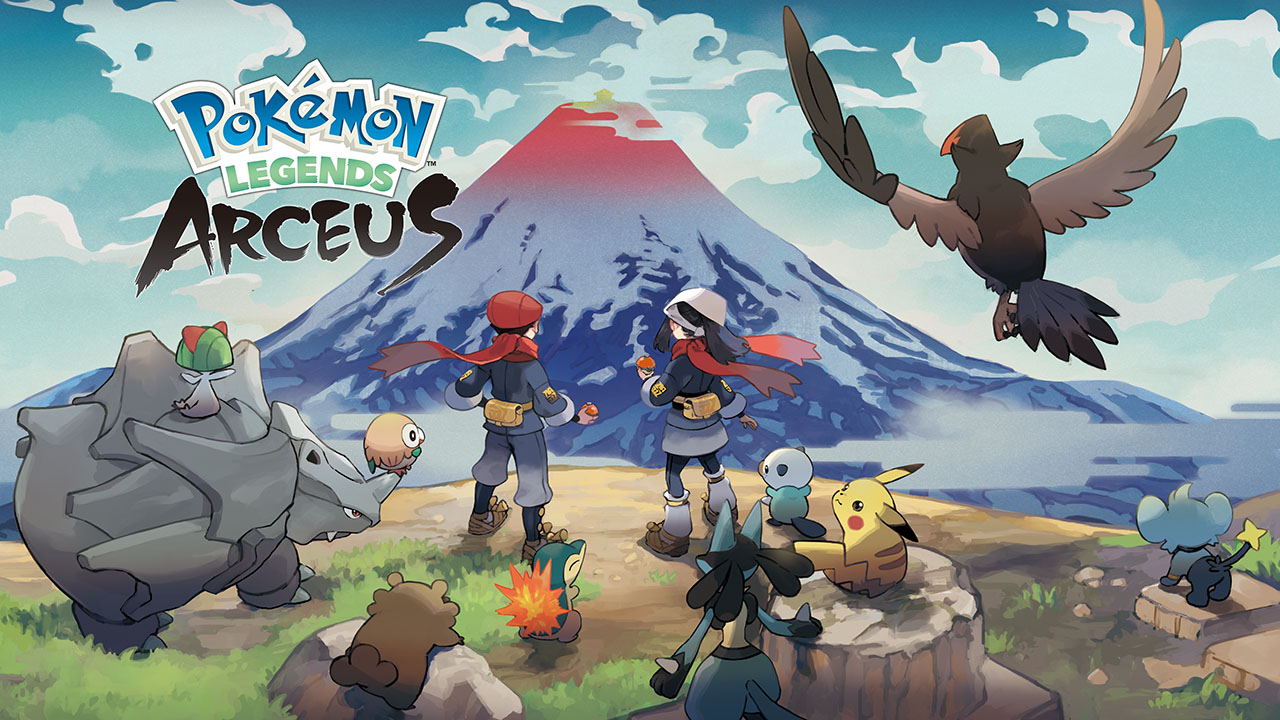
Pokémon Legends Arceus gives its players the chance to get a total of nineteen different plates during their journey throughout Hisui, both during and after the game’s main story. With that said, you can get all the plates by completing the various missions present in the game, but after getting them, what can you actually use them for? To answer that and more, we will now tell you what the plates do, as well as how to use them in Pokémom Legends Arceus.
How to Use Plates in Pokémon Legends Arceus
As we said above, you can get a total of 19 plates in Pokémon Legends Arceus, each representing one of the Pokémon types present in the game. With that said, the Key Items can be used to alter the type of the legendary Pokémon Arceus, as well as slightly change their appearance. Once you get Arceus, you can use the plates by simply opening your satchel and then going to your Key Items. After selecting your plate of choice, you just need to use the selected item on Arceus to change their type. It’s important to point out that Arceus is one of the game’s strongest Pokémon, rivaling Giratina, and can only be caught after you complete the game’s main story, your Pokédex, and unlock the final post-game mission. You can check out our step-by-step guide on how to both catch Arceus and complete the game’s final mission ”The Deified Pokémon”, here.
Now that you know how to use the plates and change Arceus’ forms in Pokémon LA, don’t forget to also check out how to catch Cresselia, Regigigas, and Giratina in Pokémon Legends Arceus.
You can play Pokémon Legends Arceus right now, exclusively on the Nintendo Switch. You can check out our review of the newly released game here.
- This article was updated on February 7th, 2022