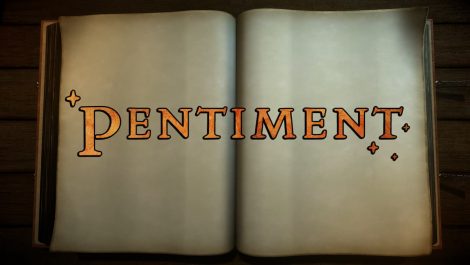Pokemon Legends Arceus is set for release on the 28th of January with eager fans wanting to dive into the experience as soon as possible. Set in the Hisui region, every step you take will needless to say feel brand new as you venture through what looks set to be an enthralling environment with mystery and discovery encapsulated throughout the world. There is an abundance of positive reception so far towards the game which reflects how popular the game will surely be. Whether you are deciding upon what starter Pokemon you want when you start the game for the first time or simply just watching all of the trailers released time and time again until the game releases. This guide article will inform you of how to change your Pokemon Team in Pokemon Legends Arceus when it launches.
How to Change Your Pokemon Team in Pokemon Legends Arceus
If you are wanting to arrange your Pokemon team in a new way with different Pokemon then you’ll need to be able to have a way to include Pokemon you have caught on your team. In order to do this, you will need to progress through the story until you reach ‘Jubilife Village’. Once you are in the village, simply head to the ‘Pastures’ which is located close to the East Gate of the Village.
There will be a woman NPC near the fence at the gate who you can speak to. Be sure to speak to her and then you will be able to move Pokemon from the ‘Pastures’ which acts as boxes for the Pokemon and then of course also switch them into your main team. You can now make your Pokemon team in the way that you want.
Will you be playing Pokemon Legends Arceus this month?
Pokemon Legends Arceus will be available on Nintendo Switch on the 28th of January.
- This article was updated on January 27th, 2022