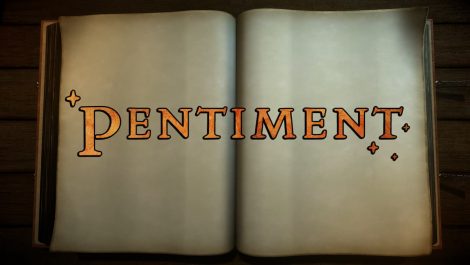Star Wars is back again in Fortnite and that means lightsabers are back! This time, Luke Skywalker’s green and blue lightsabers are available as well as the unvaulted Darth Vader red lightsaber. All of them can be used to block incoming bullets. Here’s how to block shots with a lightsaber in Fortnite.
How to Block Shots with a Lightsaber in Fortnite
To block shots with a lightsaber in Fortnite, all you need to do is hold down the right trigger. On the left side of the screen, you should see two control options: left trigger to attack and right trigger to block.
This is the same if you are on PC, PlayStation, Xbox, or Switch. But holding down the block button isn’t enough. The quest requires you to block 15 incoming shots.
All you need to do now is get shot. The easiest and safest way to do this is to go to an area that has a couple of NPCs. Shoot at the NPCs so they start attacking you and hold up your lightsaber block.
You’ll be able to easily and safely block 15 shots with a lightsaber by doing this. While you can block enemy players’ shots, it is a bit riskier since they are smarter than the NPCs.
If you are having a hard time finding a lightsaber in Fortnite, all you need to do is look for the Star Wars outposts. Lightsabers are now found in the Star Wars chests inside the Star Wars buildings.
When you have blocked 15 shots, you will get 20,000 XP. This is a fairly easy quest that grants you a lot of XP. You’ll climb your way up to Spider Gwen on the Battle Pass in no time.
Fortnite is available now on PC, PS4, PS5, Xbox One, Xbox Series X|S, Nintendo Switch, and mobile devices.
- This article was updated on November 1st, 2022