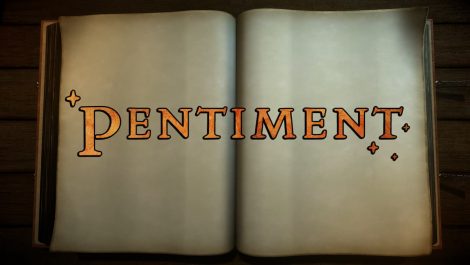Everyone loves gifts, and according to the latest information released by Electronic Arts, you will soon be able to gift in Apex Legends. The feature is expected to go live with the Eclipse update on November 1.
The idea of being able to send gifts in a game is not new. Many popular titles like Fortnite allow players to send gifts to their in-game friends. Although EA’s flagship battle royale is jumping onto this train quite late, there are a few important aspects you need to keep in mind before you can send or receive a gift in Apex Legends.
How to Send or Receive a Gift in Apex Legends?
There are a few criteria that you need to meet before you can actually send or receive a gift in Apex Legends. First of all, you will have to have turned on Login Verification in the game. Secondly, your account will have to be at least level 10 in order to unlock the gifting process. And finally, the person whom you’re sending or receiving the gift from needs to be in-game friends with you for two weeks. If you’ve already been friends for more than two weeks prior to the Eclipse update, you will be able to send and receive gifts from them right away. These gifts include but are not limited to individual legends and entire legend bundles.
The overall process of gifting is simple. You will be able to purchase gifts with Apex Coins in the game from within the Store tab itself. All you need to do is select the item you want to gift and then enter the in-game ID of the person you wish to send it to. Once you’ve clicked on the “Gift” button, the gift will be sent over to your friend. Gift recipients will be notified of any incoming gifts through their inbox inside the game itself.
But before you send a gift in Apex Legends, do keep in mind that you will only be able to send five gifts every 24 hours. As detailed in the official post by EA, gifts aren’t refundable or returnable in any way. So be very careful while selecting the account you wish to send the gift to.
That wraps up our gifting guide for Apex Legends. If you’re running into a DXGI_Error_Device error code, here’s how you fix it. Check out our Apex Legends Guides page for more guides on the game.
Apex Legends is available now on PC, PS4, PS5, Xbox One, Xbox Series X|S, and Nintendo Switch.