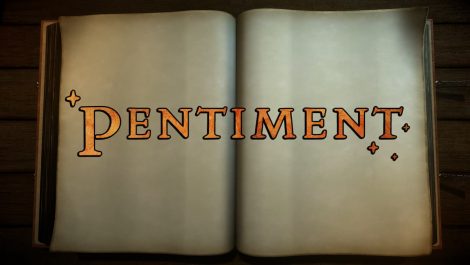There is a brand new season in Apex Legends and that means there will be brand new bugs. As a live service game, Apex Legends is prone to bugs with each new season. All games are like this and all bugs are annoying. Luckily, there is a fix for the new DXGI_ERROR_DEVICE bug in Apex Legends.
How to Fix Error Code DXGI_ERROR_DEVICE in Apex Legends
Error Code DXGI_ERROR_DEVICE is a newer bug in Apex Legends and it is nasty because it is known to crash your game. While the cause of this bug is still unknown, what we do know is that there is a user fix that works for the meantime while we wait for a hotfix from Respawn.
The DXGI_ERROR_DEVICE bug in Apex Legends seems to only be attacking PC players, and on top of that, PC players with an NVIDIA graphics card. Since this bug targets such a specific audience, it’s not too difficult to fix.
Here is what you need to do to fix the DXGI_ERROR_DEVICE bug in Apex Legends:
- Search Device Manager in your search bar.
- Find your display driver once in Device Manager.
- Right-click this device and click Search automatically for updated driver software.
- Restart your PC.
Heads up PC players👇
If you have an NVIDIA graphics card and have been getting a crash on @PlayApex with error codes relating to DXGI_ERROR_DEVICE make sure to update your drivers. This should help smooth things over!
— Respawn (@Respawn) August 16, 2022
Respawn has even officially released a tweet about this very issue, so once you update your drivers, you should be good to go. If that doesn’t fix it for you, you could try deleting and redownloading Apex Legends.
If you are experiencing other bugs like your currency not loading or if you want to learn how to play Vantage, head over to our Apex Legends page. We also cover new legends, errors, and more for Apex Legends Mobile, too. Whatever your interest or inquiry, we’ve got you covered.
Apex Legends is available on PlayStation 5, PlayStation 4, Xbox Series X/S, Xbox One, Nintendo Switch, IOS, Android, and PC.