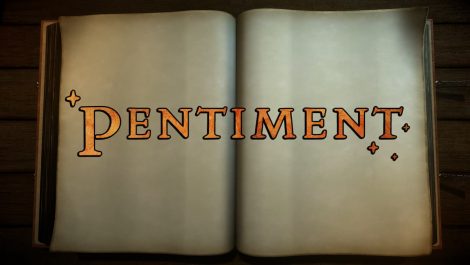Minecraft is the experience that always will be thriving with receiving new players all throughout the year and retaining faithful players that have been around since the game’s very launch. There is always something interesting to do within the game so it is no surprise that fresh content is always being added to it. Of course, there is a very special event for players to take part in at the moment and that is the Minecraft Mob Vote for 2022. This guide article will take you through how to vote today.
Voting for the Minecraft Mob in 2022
In order to take part in the vote, you will first have to boot up the Minecraft Launcher. It should be noted that you will need to make sure it is the newest version of the Minecraft launcher. When you have successfully started the launcher, start up ‘Minecraft Bedrock Preview’ and wait for it to get to the home screen of the experience. You will notice a button on the left side of the screen that says ‘Minecraft Now’. This is where you will have to click to begin the process of taking part in the Minecraft Mob Vote.
Click on the button and then select the option that says ‘Vote on Server’. This will begin connecting you to a server where you will be able to vote. You will only have so long to vote today so be sure to be quick. Further, when inside the server if you walk down some steps you will get to the voting area and you can interact with the levers to vote for a mob. Time to enjoy everything new that is on the way with Minecraft!
Minecraft is available at this very moment and playable for many platforms, these are: PlayStation 5, Xbox Series X|S, Nintendo Switch, PlayStation 4, Xbox One, PC, and mobile devices.
- This article was updated on October 14th, 2022