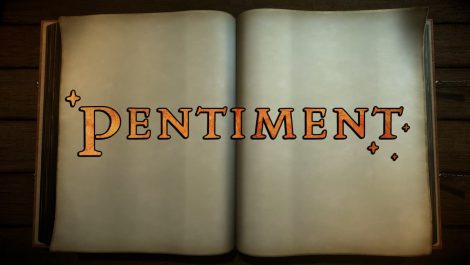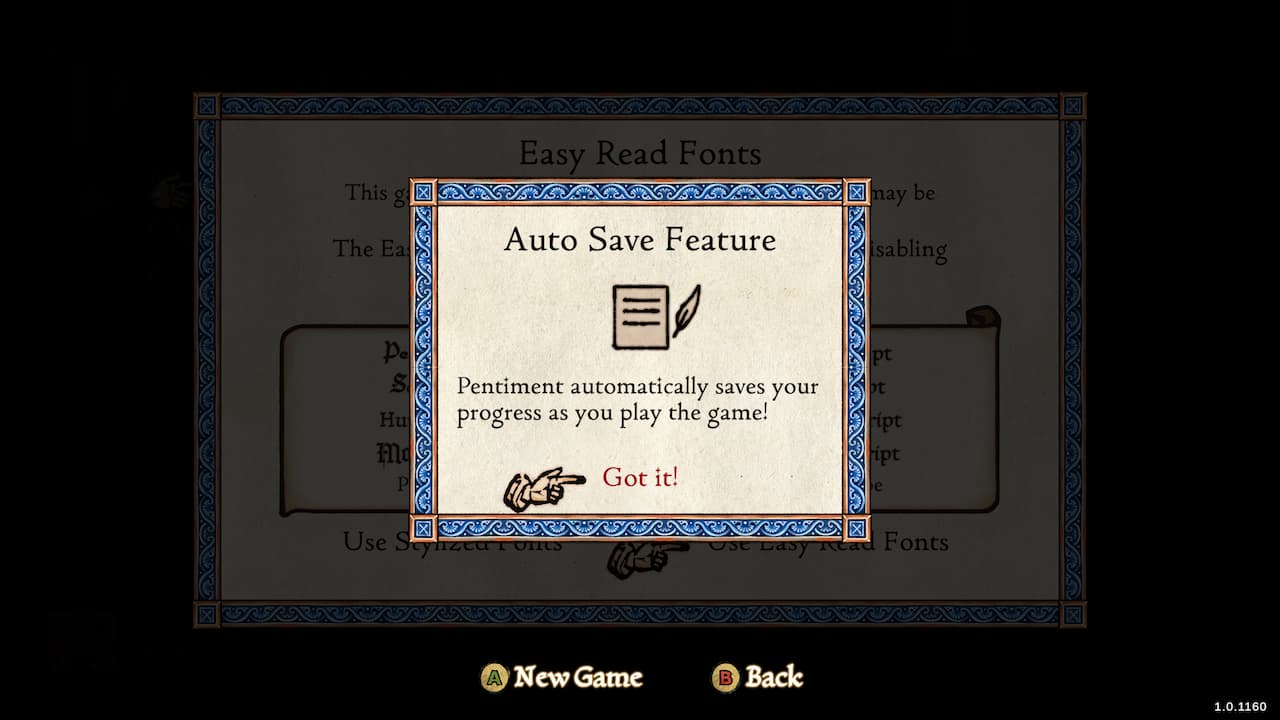
Are you wondering how to load old saves in Pentiment to redo an action? Pentiment is a dialogue-heavy game where your choices truly matter. These choices can range from dialogue checks to finding evidence to unlocking new areas. One potentially frustrating aspect is the inability to replay a particular action repeatedly if you do not like the result, want to see what happens, or are achievement hunting. The good news is you can load old saves. The bad news is you only have a small window to reload a game, and you cannot go back further than the available saves. Here is how you load old saves with the game’s auto save feature.
How to Load Old Saves in Pentiment
Pentiment uses an auto save feature that triggers after every dialogue interaction when you navigate to a new scene, find evidence, or sleep for the day. It auto saves a lot, but unfortunately, you can only access the last seven save files including the one with your current progress. This means you only have six slots available to reload from. So while it is possible to load an old save, you have to do it quickly. Otherwise, you risk overwriting the save file you want to load.
New Game Menu
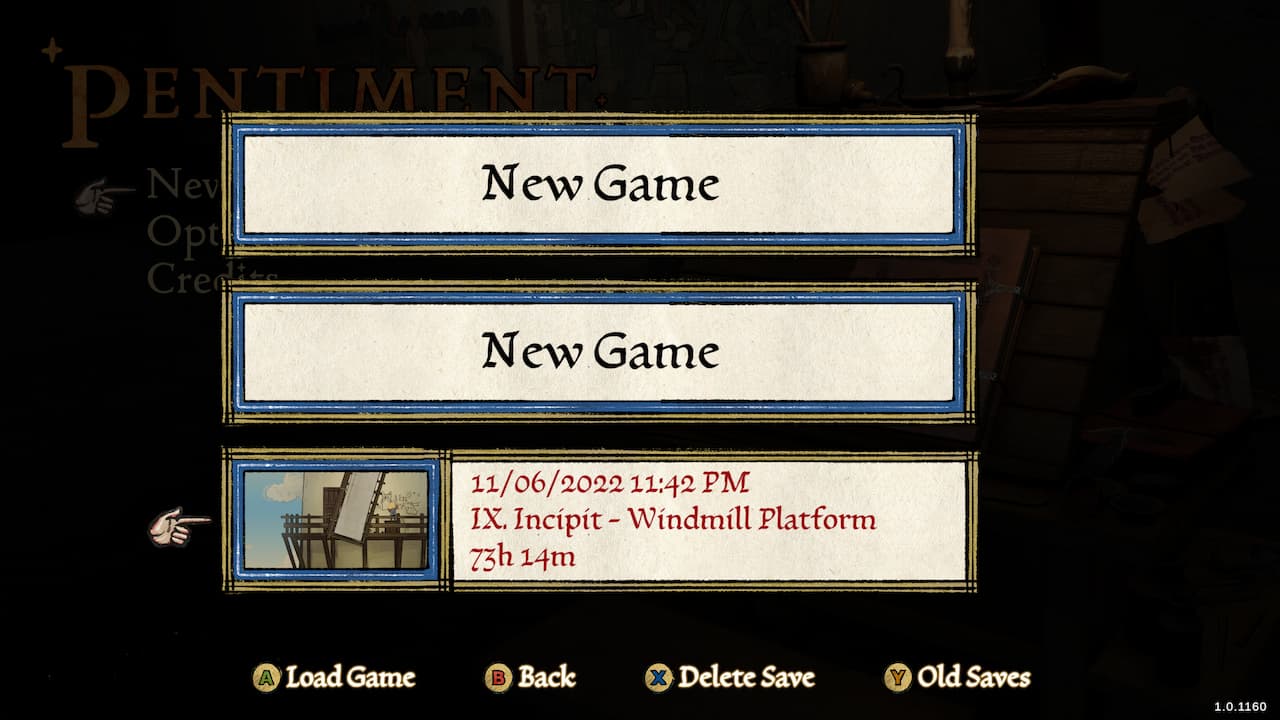
The option to load an old save is hidden in an area you wouldn’t necessarily think to look at (which the developers may have done on purpose). Here is how you access the Old Saves menu:
- From the main menu screen, select new game (don’t worry, this won’t overwrite any save files)
- At the bottom of the screen, you will see a few options, one of them being Old Saves
- Move your cursor to the save slot you are currently playing on and select the Old Saves option
- This will open up the Old Saves Menu and show you the last seven available saves
Old Saves Menu
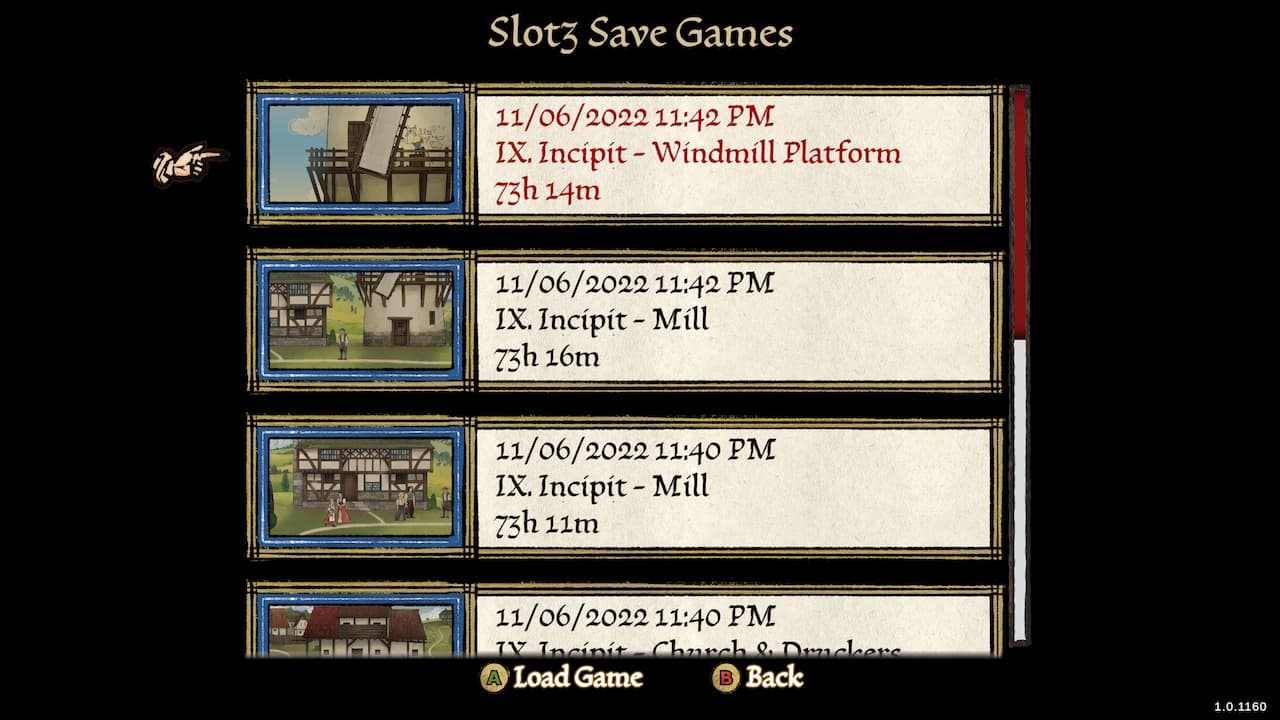
Once the Old Saves menu is loaded, you will gain access to the last seven auto saves the game made, starting with the most recent. The top option will always be the most current save file. You can pick any of these to load by moving your cursor to the save and selecting the Load Game function.
REMINDER: Remember that you can only reload the last seven save files. This means you have to reload the game immediately, as you cannot reload to a previous point in the game. For instance, you cannot reload a save file from Act 1 while in Act 3.
Pentiment is available on PC, Xbox One, and Xbox Series X|S.